ittechguy
Admin


Number of posts : 107
Registration date : 2008-01-16
 |  Subject: Computer Graphics I (3-26-2008) Subject: Computer Graphics I (3-26-2008)  Sun Mar 16, 2008 11:02 pm Sun Mar 16, 2008 11:02 pm | |
| WELCOME BACK GUYS!!!!!
1. Logo Design Introduction
2. Review of the Photoshop interface thus far
3. Supplemental exercises from Photoshop Creative.
1. Learn what a logo is and what it represents Before you design one, you must understand what a logo is, what it represents and what it is supposed to do. A logo is not just a mark – it reflects a business’s commercial brand through the use of shape, fonts, colour, and / or images.A logo is for inspiring trust, recognition and admiration for a company or product and it is our job as designers to create an identity that will do its job.One must first know what a logo is before continuing.For further Reading on what a logo is, check out Wikipedia’s definition or CreativeBits’s discussion on what is a logo?2. Know the rules and principles of logo design Before you design one, you must understand what a logo is, what it represents and what it is supposed to do. A logo is not just a mark – it reflects a business’s commercial brand through the use of shape, fonts, colour, and / or images.A logo is for inspiring trust, recognition and admiration for a company or product and it is our job as designers to create an identity that will do its job.One must first know what a logo is before continuing.For further Reading on what a logo is, check out Wikipedia’s definition or CreativeBits’s discussion on what is a logo?2. Know the rules and principles of logo design Now that you know what a logo is supposed to do, and what it should represent, you now must learn what makes a great logo aka; the basic rules and principles of logo design.As David quotes: Now that you know what a logo is supposed to do, and what it should represent, you now must learn what makes a great logo aka; the basic rules and principles of logo design.As David quotes:
- A logo must be describable
- A logo must be memorable
- A logo must be effective without colour
- A logo must be scalable i.e. effective when just an inch in size
For Further reading on the rules and principles of great logo design I highly recommend reading these logo design tips from Logo Factory before continuing.3. Learn off other’s successes and mistakes Successful Logos Now you know what the rules of logo design are, you can distinguish the difference between a good and a bad log. By knowing which logos have succeeded, and why, gives a great insight into what makes a good logo.For example, let’s look at the classic Nike Swoosh (shown above). This logo was created by Caroline Davidson in 1971 for only $35, yet it’s still a strong, memorable logo, effective without colour and easily scalable. It is simple, fluid and fast, and represents the wing in the famous statue of the Greek Goddess of victory, Nike (something perfect for a sporting apparel business). The Nike logo is just one of many great designs, think about other famous brands that you know about and check out their logos. What makes them successful?For more quality, lesser known logos I recommend browsing LogoPond or visiting your local book store or library and reading some books on logo design. The Not So Successful Logos We can also learn from logos that have not been too successful, such as the ones on the right of the above picture. Some more very bad logos can be seen in the post is your logo design phallic? As seen in that post, some logos can depict things that may not always be noticeable to the designer (as in the middle logo above) or they could just be plain bad design, as in the logo to the right (above).4. Establish your own logo design process Successful Logos Now you know what the rules of logo design are, you can distinguish the difference between a good and a bad log. By knowing which logos have succeeded, and why, gives a great insight into what makes a good logo.For example, let’s look at the classic Nike Swoosh (shown above). This logo was created by Caroline Davidson in 1971 for only $35, yet it’s still a strong, memorable logo, effective without colour and easily scalable. It is simple, fluid and fast, and represents the wing in the famous statue of the Greek Goddess of victory, Nike (something perfect for a sporting apparel business). The Nike logo is just one of many great designs, think about other famous brands that you know about and check out their logos. What makes them successful?For more quality, lesser known logos I recommend browsing LogoPond or visiting your local book store or library and reading some books on logo design. The Not So Successful Logos We can also learn from logos that have not been too successful, such as the ones on the right of the above picture. Some more very bad logos can be seen in the post is your logo design phallic? As seen in that post, some logos can depict things that may not always be noticeable to the designer (as in the middle logo above) or they could just be plain bad design, as in the logo to the right (above).4. Establish your own logo design process Now that we know what a logo is, what the principles and rules of logo design are and what makes a successful logo, we’re now prepared to begin the design process. This is the hardest part of these 5 tips, and is a whole topic in itself. Each person’s process is different and experience is usually the key factor when creating your own logo design process. For an example of a well established method, take a look at David Airey’s logo design process. In short, a logo design process usually consists of: Now that we know what a logo is, what the principles and rules of logo design are and what makes a successful logo, we’re now prepared to begin the design process. This is the hardest part of these 5 tips, and is a whole topic in itself. Each person’s process is different and experience is usually the key factor when creating your own logo design process. For an example of a well established method, take a look at David Airey’s logo design process. In short, a logo design process usually consists of:
- The Design Brief
- Research and Brainstorming
- Sketching
- Prototyping and Conceptualising (See Step 5)
- Send to Client for Review
- Revise and Add Finishing Touches
- Supply Files to Client and Provide Customer Service
If you ever get stuck before or during your design process, I’ve provided some tips on How To Boost Your Creativity.5. Learn the software and complete the logo After you have got your design process sorted out, it is usually a good time to begin mastering your software (here’s a selection of Adobe Illustrator tutorials for reference). But before I get to that, I want to point out that Step 4 and Step 5 overlap, as it’s a catch 22 situation – you can’t design a logo by just hopping straight onto the computer, nor can you complete a logo design without knowing your software (the Adobe Creative Suite is a popular choice with professional designers).Putting this aside, once you have arrived at your initial ideas and sketches from brainstorming, you can then move onto the computer to start digitizing your logo. After you have digitized the great concept(s), your client is ready to review your work, ask for possible revisions, and complete the design project. Thus, you have successfully created a professional logo. After you have got your design process sorted out, it is usually a good time to begin mastering your software (here’s a selection of Adobe Illustrator tutorials for reference). But before I get to that, I want to point out that Step 4 and Step 5 overlap, as it’s a catch 22 situation – you can’t design a logo by just hopping straight onto the computer, nor can you complete a logo design without knowing your software (the Adobe Creative Suite is a popular choice with professional designers).Putting this aside, once you have arrived at your initial ideas and sketches from brainstorming, you can then move onto the computer to start digitizing your logo. After you have digitized the great concept(s), your client is ready to review your work, ask for possible revisions, and complete the design project. Thus, you have successfully created a professional logo. 
Techniques
The latest and greatest techniques;
- The secrets of Layers unlocked
- Learn how to speed up Photoshop
- Get to grips with the Extract filter
Creative TutorialsEasy-to-follow creative tutorials;
- Paint a stunning oil painting in 60 minutes
- Magical ambiences with fantasy lighting
- Produce a Hockney inspired photocollage
Also featured;
- Get to grips with photorealism illustration
- The latest Wacom graphics tablet reviewed
- The latest news & hardware reviews
Please select the tutorial to download the files.
Oil portrait - 2 files - 5.9mb Photorealism - 2 files - 1mbCD brochure - 3 files - 516kbVintage photo - 2 files - 2.8mbFocus on Extract filter - 1 file - 2.3mbFantasy lighting - 1 files - 1.2mbUnzip fruit - 5 files - 6.1mbHockney - 1 files - 468kbNCAA Bracket to Download. ENJOY
 | |
|
kobe24
Admin

Number of posts : 18
Registration date : 2008-02-11
 |  Subject: Re: Computer Graphics I (3-26-2008) Subject: Re: Computer Graphics I (3-26-2008)  Wed Mar 26, 2008 7:34 am Wed Mar 26, 2008 7:34 am | |
| | |
|
